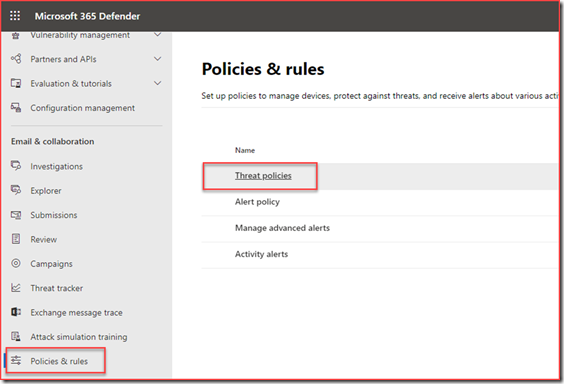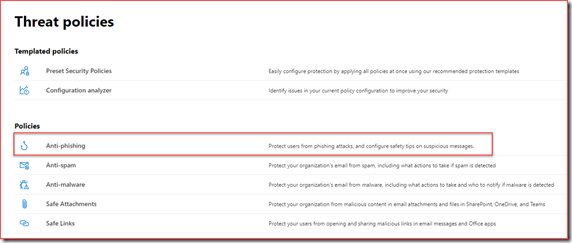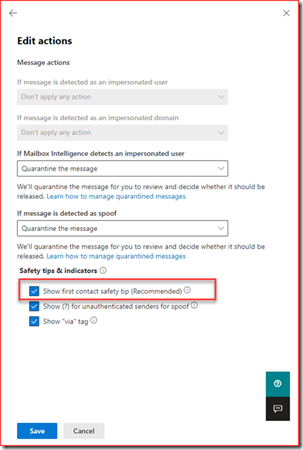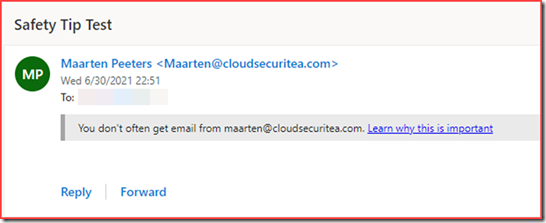Microsoft added the first contact safety tip in Defender for Office 365. This safety tip is shown when recipients first receive an email from a sender or do not often receive email from a sender. Safety tips are a great way to guide users on mail security. It’s advisable to guide your users on these safety tips. Some users don’t read or ignore them. Some users also don’t know that they are there and just miss them.
The first contact safety tip is part of the anti-phishing policy settings in Defender for Office 365. Navigate to the security page and select “Policies & rules” and then “Threat policies”
Select “Anti-phishing”
Edit the default or correct policy and edit actions. Select show first contact safety tip.
User behaviour
Users will receive a grey safety tip with a link to more information. This link will navigate users to Protect yourself from phishing (microsoft.com)