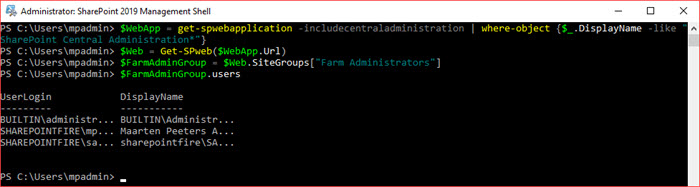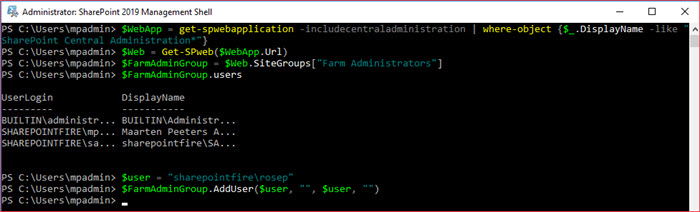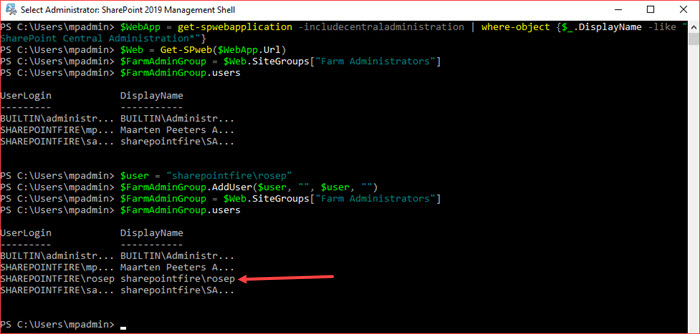We had an “unexpected” issue at a customer which I troubleshooted. I was unable to connect to the Central Administration and I tried to add my account to the Farm Administrators group using PowerShell as a possible solution. The issue occurred on a SharePoint 2013 environment but the below screenshots have been taken from a SharePoint 2019 environment.
First start the SharePoint 2019 Management Shell as administrator
Use the below commands to retrieve the current Farm Administrators
$WebApp = get-spwebapplication -includecentraladministration | where-object {$_.DisplayName -like "SharePoint Central Administration*"}
$Web = Get-SPweb($WebApp.Url)
$FarmAdminGroup = $Web.SiteGroups["Farm Administrators"]
$FarmAdminGroup.users
Next run the following commands to add the user to the Farm Administrators group.
$user = "Domain\UserID" $FarmAdminGroup.AddUser($user, "", $user, "")
You can run the following commands again to retrieve the list of current Farm Administrators.
$FarmAdminGroup = $Web.SiteGroups["Farm Administrators"] $FarmAdminGroup.users