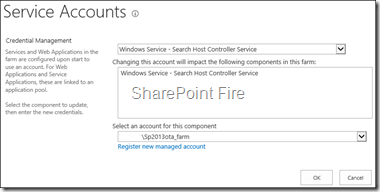We encountered the below error during a fresh SharePoint 2013 installation using AutoSPInstaller.
‘Unable to retrieve topology component health states. This may be because the admin component is not up and running.’
I have seen a few blogs that mentions this error but most of them provided a solution which isn’t really helpful like an complete reinstall of the SharePoint farm. I have also seen a few who say to delete the Search Service Application (SSA), restart the servers and recreate the SSA; this could solve the issue for some but unfortunately this was not the case for my SharePoint 2013 farm.
Solution
In my scenario we resolved this issue by provisioning the WSS Usage Application Proxy using the following PowerShell commands:
$UP = Get-SPServiceApplicationProxy | where {$_.TypeName -like "Usage*"}
$UP.Provision()
Other possible solutions we used during other installations
1. Removing the extra space at the end of ‘PSModulePath’
Go to the System Properties
Environment Variables…
Edit PSModulePath
And remove the space. Restart HostControllerService after this change.
2. Set the service accounts again in Central Administration
It is also possible the Service Account did not fully provision itself during configuration of the Search Service Application.
Go to the Security tab in Central Administration
Configure Service accounts
Verify if the correct service account is present and just click on OK. Start an IISReset and verify if the states are visible again.